how to mask or extract data from nc files by one certain region? thanks
Added by Wi Du almost 8 years ago
Hi everyone,
I have many nc files, which are global climate data (50 years). Now I am want to focus one country region (I have the shapefile) to do statistic analysis (such as region mean,trend, and so on). So now I tried:
First to turn the shapefile into nc file using ARCGIS.
Second, I use the cdo command:
du@ubuntu:~/model/CC$ cdo div country.nc precipitation_2051-2110.nc out.nc
But I got errors:
cdo div: Open failed on >cdd_yr_HFB_4K_CC_m102_2051-2110.nc<
Unsupported file type (library support not compiled in)
It seems the cdo can not open the nc files. And I checked the nc files using ncdump
du@ubuntu:~/CC$ ncdump -h precipitation_2051-2110.nc
netcdf precipitation_2051-2110 {
dimensions:
bnds = 2 ;
time = UNLIMITED ; // (60 currently)
lon = 116 ;
lat = 71 ;
variables:
double time(time) ;
time:units = "days since 2051-1-1" ;
time:standard_name = "time" ;
time:long_name = "Time" ;
time:calendar = "standard" ;
time:axis = "T" ;
double time_bnds(time, bnds) ;
double lon(lon) ;
lon:units = "degrees_east" ;
lon:standard_name = "longitude" ;
lon:long_name = "longitude" ;
lon:axis = "X" ;
double lat(lat) ;
lat:units = "degrees_north" ;
lat:standard_name = "latitude" ;
lat:long_name = "latitude" ;
lat:axis = "Y" ;
float precipi(time, lat, lon) ;
cddETCCDI:units = "days" ;
cddETCCDI:_FillValue = 1.e+20f ;
cddETCCDI:long_name = "Precipitation" ;
cddETCCDI:grid_type = "gaussian" ;// global attributes:Anyone can help me?
Thanks a lot!Replies (20)
RE: how to mask or extract data from nc files by one certain region? thanks - Added by Ralf Mueller almost 8 years ago
check if netcdf is compiled in with
cdo -V
RE: how to mask or extract data from nc files by one certain region? thanks - Added by Wi Du almost 8 years ago
Thanks.
I checked the data, and the information is as follows.
Climate Data Operators version 1.6.2 (http://code.zmaw.de/projects/cdo)
Compiler: gcc -std=gnu99 -g -O2 -fPIE -fstack-protector --param=ssp-buffer-size=4 -Wformat -Werror=format-security -Wall -pedantic -fPIC -pthread
version: gcc (Ubuntu/Linaro 4.8.2-4ubuntu1) 4.8.2
Compiled: by buildd on allspice (x86_64-unknown-linux-gnu) Nov 15 2013 17:10:54
Features: PTHREADS Z JASPER PROJ.4 MAGICS
Libraries: proj/4.7
Filetypes: srv ext ieg grb grb2 nc
CDI library version : 1.6.2 of Nov 15 2013 17:10:44
GRIB_API library version : 1.10.4
netCDF library version : 4.1.3 of Feb 24 2014 21:05:37 $
HDF5 library version : 1.8.11
SERVICE library version : 1.3.1 of Nov 15 2013 17:10:28
EXTRA library version : 1.3.1 of Nov 15 2013 17:10:20
IEG library version : 1.3.1 of Nov 15 2013 17:10:24
FILE library version : 1.8.2 of Nov 15 2013 17:10:20
Use commandline option -h for help.
Error (operatorInqModID) : operator missing! cdd_yr_HFB_4K_CC_m102_2051-2110.nc is a file on disk!
So how can I modify these data and make them can be used in CDO?Thanks a lot!RE: how to mask or extract data from nc files by one certain region? thanks - Added by Ralf Mueller almost 8 years ago
Please, upload some of tour data!
RE: how to mask or extract data from nc files by one certain region? thanks - Added by Wi Du almost 8 years ago
Hello, I attached the sample nc files. Please check.
Thanks a lot!
Best regards,
RE: how to mask or extract data from nc files by one certain region? thanks - Added by Ralf Mueller almost 8 years ago
cdo mul -selname,altcddETCCDI altcdd_yr_HFB_4K_CC_m101_2051-2110.nc China.nc masked.ncworks with cdo-1.8.2. Can you update your CDO version?
I uploaded the results.
hth
ralf
RE: how to mask or extract data from nc files by one certain region? thanks - Added by Wi Du almost 8 years ago
Hi,Dr.Ralf,
Thanks a lot. I updated the cdo and it can be run.
But I checked the results using grads and I found the results are headstand.
Please check the attached figure.
So how to modify it. I tried several times, but failed.
Thanks!Best regards,Du
RE: how to mask or extract data from nc files by one certain region? thanks - Added by Ralf Mueller almost 8 years ago
the grids in China.nc and the other file a quite different although they have the same dimension size. longitudes are a little different abd latitudes are in reversed order.
1. remap data to the China.nc grid
cdo remapnn,China.nc -selname,altcddETCCDI altcdd_yr_HFB_4K_CC_m101_2051-2110.nc alt.nc
2. multiply mask and data
cdo mul alt.nc China.nc alt_masked.nc
3. results look like this
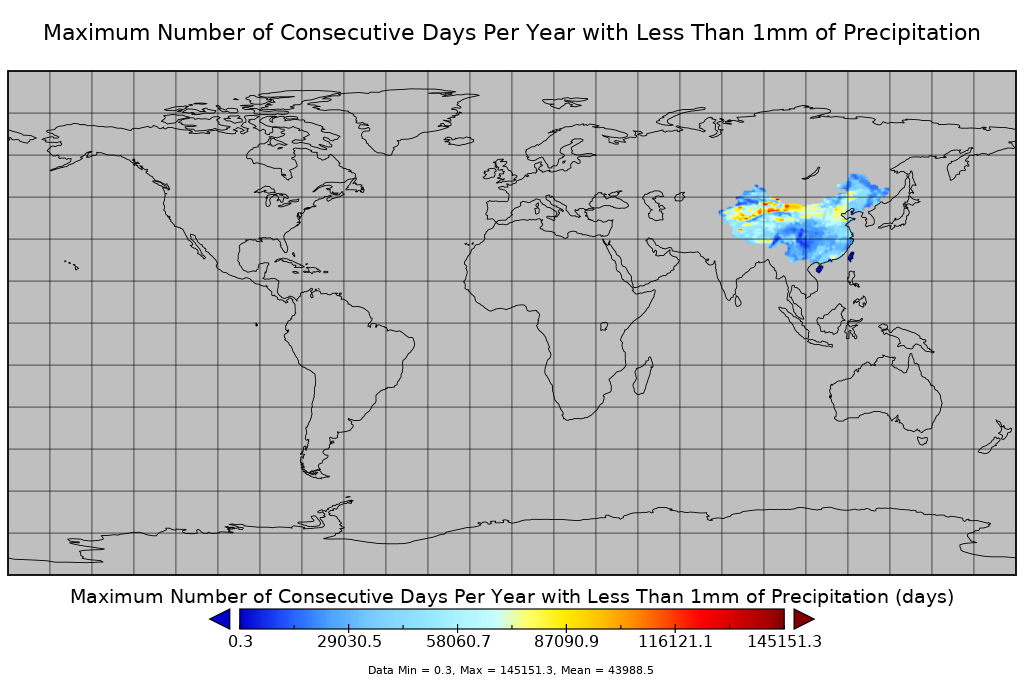
| alt_masked.png (101 KB) alt_masked.png |
RE: how to mask or extract data from nc files by one certain region? thanks - Added by Wi Du almost 8 years ago
Hello, Dr.Ralf,
Thank you very much!It is ok now.Best regards,Du
RE: how to mask or extract data from nc files by one certain region? thanks - Added by Wi Du almost 8 years ago
Hi, Dr.Ralf,
Sorry to disturb you again.
I found the value are changed after the mask. Them are much bigger than the original value
Thanks again!
Regards,Du
RE: how to mask or extract data from nc files by one certain region? thanks - Added by Ralf Mueller almost 8 years ago
Wi Du wrote:
Hi, Dr.Ralf,
Sorry to disturb you again.
I found the value are changed after the mask. Them are much bigger than the original value
Thanks again!Regards,
Du
That's because the China variable is not a 0-1 mask, it has values from 0 to ca. 950. You can create such a field by dividing China.nc by itself and do the multiplication afterwards - or as a one line
cdo mul alt.nc -div China.nc China.nc alt_realMaskedOut.nc
hth
ralf
| alt_realMaskedOut.nc (1.93 MB) alt_realMaskedOut.nc |
RE: how to mask or extract data from nc files by one certain region? thanks - Added by Wi Du almost 8 years ago
Hello, Dr. Ralf,
Thanks a lot.
But I faced another problem for some dataset. Of them, the mask value is very strange. Like the zero value could not be deleted.
Would you please check it for me?
Thanks!Du
| 1.PNG (25.3 KB) 1.PNG | |||
| 2.PNG (33.9 KB) 2.PNG | |||
| mask_r99p_yr_HFB_4K_CC_m101_2051-2110.nc (1.91 MB) mask_r99p_yr_HFB_4K_CC_m101_2051-2110.nc | |||
| r99p_yr_HFB_4K_CC_m101_2051-2110.nc (1.91 MB) r99p_yr_HFB_4K_CC_m101_2051-2110.nc |
RE: how to mask or extract data from nc files by one certain region? thanks - Added by Ralf Mueller almost 8 years ago
no problem, you can add 1.0 before doing the devision like this
f=mask_r99p_yr_HFB_4K_CC_m101_2051-2110.nc cdo -L -div -addc,1 -abs $f -addc,1 -abs $f newMask.nc
newMask.nc has no new missing values (introduced by devision by zero)
hth
ralf
RE: how to mask or extract data from nc files by one certain region? thanks - Added by Wi Du almost 8 years ago
Sorry, Dr.Ralf,
I just want to ask how to put this step, because I tried several times and got the constant(1) value for the final results.
Thanks a lot!Best regards,Du
RE: how to mask or extract data from nc files by one certain region? thanks - Added by Ralf Mueller almost 8 years ago
Do I get it right, that you want the data from r99p_yr_HFB_4K_CC_m101_2051-2110.nc masked out to the china region???
RE: how to mask or extract data from nc files by one certain region? thanks - Added by Ralf Mueller almost 8 years ago
cdo selname,r99pETCCDI r99p_yr_HFB_4K_CC_m101_2051-2110.nc r99Mask.nc f=China.nc cdo -L -div -addc,1 -abs $f -addc,1 -abs $f chinaMask.nc cdo remapnn,r99Mask.nc chinaMask.nc r99ChinaMask.nc cdo div -selname,r99pETCCDI r99p_yr_HFB_4K_CC_m101_2051-2110.nc r99ChinaMask.nc r99Masked2China.nc
looks like
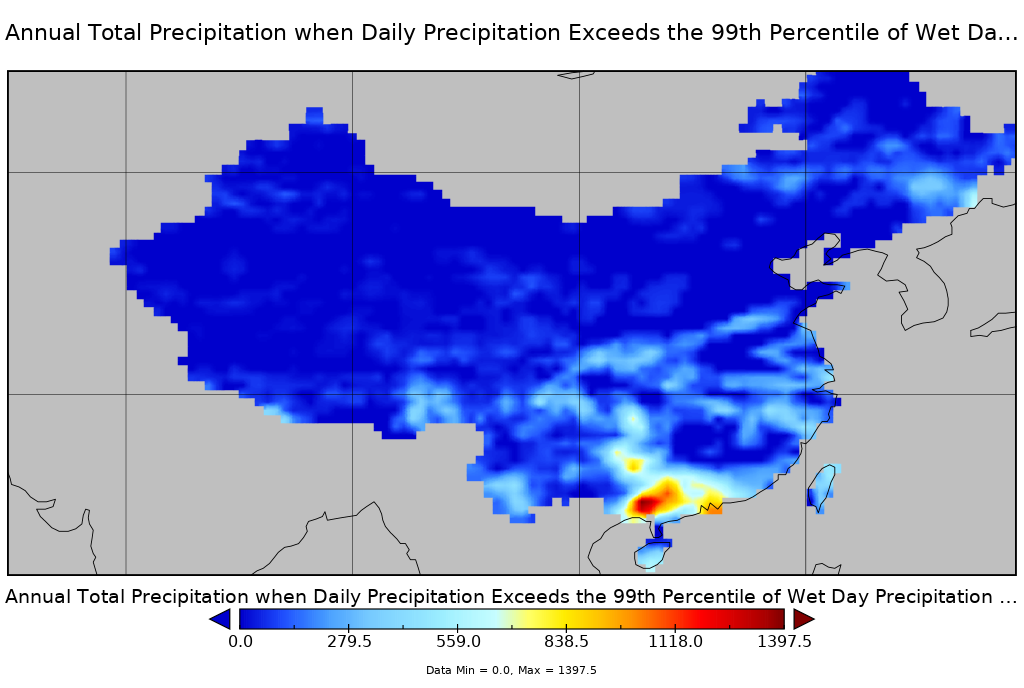
is that what you had in mind?
| r99ChinaMask.nc (34.8 KB) r99ChinaMask.nc | |||
| chinaMask.nc (34.7 KB) chinaMask.nc | |||
| r99Masked2China.nc (1.89 MB) r99Masked2China.nc | |||
| r99Masked2China.png (216 KB) r99Masked2China.png |
RE: how to mask or extract data from nc files by one certain region? thanks - Added by Wi Du almost 8 years ago
Hi, Dr.Ralf,
Thanks a lot!Best regards,Du
how to extract DJF only from .nc file using cdo? thanks - Added by SANJUKTA RANI PADHI almost 7 years ago
HELLO ALL,
I want to extrct djf from a .nc file (starting fro december of 1st year to february of last year) using cdo. I used cdo -selmon,12,1,2 -shifttime,-1mo infile.nc outfile.nc. but it show wrong in values......2nd year january data show as 1st year december ... Please help me in this regards. Here I attach the infile (sst_dec.nc) and outfile (124.nc) Thank you
Anyone can help me?
Thanks a lot!| 124.nc (2.58 MB) 124.nc | Outfile.nc | ||
| sst_dec.nc (10.4 MB) sst_dec.nc | Infile.nc |
RE: how to mask or extract data from nc files by one certain region? thanks - Added by Karin Meier-Fleischer almost 7 years ago
Hi Sanjukta,
please, create always a new forum question unless your question depends of an old one.
Why do you do a shifttime one month backwards? This is what the wrong month are coming from.
It should be
cdo -selmon,12,1,2 infile.nc outfile.nc
Another way to select DJF is to use the select operator
cdo select,season=DJF infile.nc outfile.ncBut at the beginning it will select only JF and for the last year only D because of missing years.
-Karin
RE: how to mask or extract data from nc files by one certain region? thanks - Added by SANJUKTA RANI PADHI almost 7 years ago
hi Karin sir,
I am so sorry. Actually I am new here and i dont know how to start a new forum...And my question was little similar to this forum so i was query here. Thanks for replr me. when i used cdo select,season=DJF infile.nc outfile.nc
i got this
cdo select : Enter parameter list >
after this i dont know what to do.
kindly help
Thank You
RE: how to mask or extract data from nc files by one certain region? thanks - Added by Karin Meier-Fleischer almost 7 years ago
Do you really enter the cdo command above or do you have a blank between select, and season? That's where I would get the 'cdo select : Enter parameter list >' request.
You have to enter
cdo select,season=DJF infile.nc outfile.nc
If this won't work which cdo version are you using(cdo -V)? The current version is 1.9.5.
-Karin