Select non-squared area from .nc file
Added by paolo de luca over 5 years ago
Hi all,
I hope you can help me.
I need to select a non-squared area (two longitude points and three latitude points) from an .nc file.
Here the coordinates of the area: lon1=-10.0 lat1=48.0 lon1=-10.0 lat2=75.0 lon2=40.0 lat2=75.0 lon2=40.0 lat3=61.3
How can I do this with CDO?
Is there a function similar to sellonlatbox which allows me to input more than 2 values per lon/lat?
Thanks for any help.
pao
Replies (10)
RE: Select non-squared area from .nc file - Added by Karin Meier-Fleischer over 5 years ago
Hi Pao,
if you know the gridcell indices then you can use the selgridcell operator.
-Karin
RE: Select non-squared area from .nc file - Added by paolo de luca over 5 years ago
Dear Karin,
thank you for the kind answer. Unfortunately I do not know the gridcell indices.
But I have the shapefile of the area from which I want to extract the netcdf data.
Here below the links for downloading both shapefile and netcdf file:
shapefile [[https://www.dropbox.com/s/vrhlzwk71ldpl0b/shape1.zip?dl=0]]
netcdf [[https://www.dropbox.com/s/03j1w4ncmcijkes/nc_file.nc?dl=0]]
I tried to follow this post [[https://code.mpimet.mpg.de/boards/2/topics/6693]] but I was unsuccessful. After adapting the NCL script and run it I got the following error: shapefile_mask_data: Error: not a valid rectilinear, curvilinear, or unstructured grid
Maybe the problem is that my netcdf variable ua has 4 dimensions: time, plev, lat, lon, and the NCL script only allows 3 dimensions in total. I do not need plev and I tried to remove it with NCO following these discussions [[https://sourceforge.net/p/nco/discussion/9830/thread/3d35b42d/]] but it did not work.
Is there any way I can extract form the netcdf file only the data which are contained in the shapefile boundaries?
Thanks for any suggestion.
RE: Select non-squared area from .nc file - Added by Karin Meier-Fleischer over 5 years ago
You can reduce a single value dimension with
cdo --reduce_dim -copy nc_file.nc nc_file_3d.nc
RE: Select non-squared area from .nc file - Added by paolo de luca over 5 years ago
Thanks, it does help. But my output is still not correct.
Here what I have done:
1) remove dimension
cdo --reduce_dim -copy nc_file.nc nc_file_3d.nc
2) updated the NCL script with input netcdf = nc_file_3d.nc and remove one dimension from ua variable, then create the netcdf mask:
ncl create_nc_mask.ncl
3) apply the mask to nc_file_3d.nc:
cdo div nc_file_3d.nc shape1_mask.nc nc_file_masked.nc
Attached below you can see the output plotted (ua grid-point mean), which is similar, but not exactly the same as the original shapefile.
Any suggestion on what it is wrong?
Thanks
| ua_grid_mean.png (175 KB) ua_grid_mean.png |
RE: Select non-squared area from .nc file - Added by Karin Meier-Fleischer over 5 years ago
The NCL script has to be modified:
;-- copy shapefile_utils.ncl from https://www.ncl.ucar.edu/Applications/Scripts/shapefile_utils.ncl
load "$HOME/NCL/shapefiles/shapefile_utils.ncl"
shpname = "./shape1/shape1.shp"
maskname = "./shape1/shape1_mask.nc"
print_shapefile_info(shpname)
;-- open data file to get the grid to be used
f = addfile("nc_file.nc","r")
var = f->ua(0,0,:,:)
lat = f->lat
lon = f->lon
delete(lon@bounds)
delete(lat@bounds)
;-- shapefile mask resources
opt = True
opt@return_mask = True ;-- this forces the return of a 0s and 1s mask array
;-- create the mask based on the given shapefile
mask_array = shapefile_mask_data(var, shpname, opt)
mask_array!0 = "lat"
mask_array!1 = "lon"
mask_array&lon = lon
mask_array&lat = lat
;-- create new netCDF file and write mask array
system("rm -f " + maskname)
fout = addfile(maskname,"c")
fout->mask_array = mask_array
Then you can do the following:
cdo --reduce_dim -copy nc_file.nc tmp1.nc cdo -remapbil,"./shape1/shape1_mask.nc" tmp1.nc tmp2.nc cdo -mul tmp2.nc ./shape1/shape1_mask.nc outfile.nc
-Karin
RE: Select non-squared area from .nc file - Added by paolo de luca over 5 years ago
Hi Karin,
thank you for your help and time.
I followed your instructions but I still get a wrong output file, with the final area different from the shapefile's one.
In simple words, my question is:
how can I extract CMIP6 data from climate models netcdf outputs that belong to SREX region 11 (North Europe, NEU)?
[[https://www.ipcc-data.org/guidelines/pages/ar5_regions.html]]
Thanks for any help.
RE: Select non-squared area from .nc file - Added by Karin Meier-Fleischer over 5 years ago
The outfile.nc shows the correct data within the NEU region. But maybe you want to set the 0 values from the mask to missing value then do
cdo -mul tmp2.nc -setctomiss,0 ./shape1/shape1_mask.nc outfile.nc
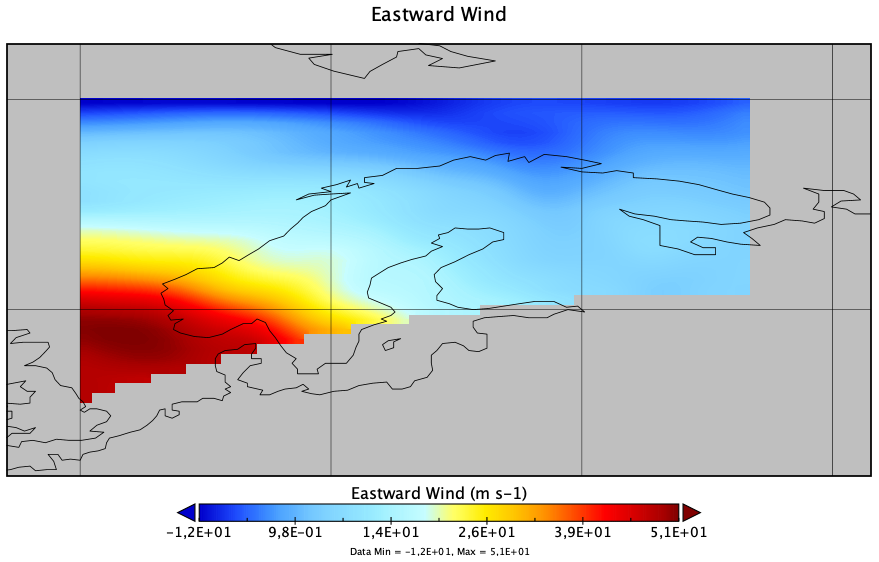
| outfile.png (116 KB) outfile.png |
RE: Select non-squared area from .nc file - Added by paolo de luca over 5 years ago
I am sorry, but our outputs do not correspond to SREX region NEU (11).
Attached you can find the original NEU region boundaries. The pink area is the NEU area.
Thanks
| Screenshot 2020-02-19 at 17.10.31.png (171 KB) Screenshot 2020-02-19 at 17.10.31.png | NEU region |
RE: Select non-squared area from .nc file - Added by Karin Meier-Fleischer over 5 years ago
But the shapefile has the above region. 
RE: Select non-squared area from .nc file - Added by paolo de luca over 5 years ago
ok. I made some progress. the outputs did not cover the British Isles because the netcdf file longitude coordinates needed to be converted to WGS84 -180,180.
Here the complete steps I followed:
#################- remove plev dimension from netcdf file
cdo --reduce_dim -copy nc_file.nc nc_file2.nc
- convert longitude to -180, 180
cdo sellonlatbox,-180,180,-90,90 nc_file2.nc nc_file3.nc
- create mask (see NCL script updated [[https://www.dropbox.com/s/ivaazzimlj4fafc/create_nc_mask.ncl?dl=0]])
ncl create_nc_mask_NEU.ncl
- apply mask
cdo div nc_file3.nc shape1_mask.nc nc_file4.nc #################
Attached the output. What is missing from the original SREX 11 area is its southern part (e.g. Denmark and southern England are included) and a correct representation/boundary of the southern diagonal line.