How to write shell file using cdo?
Added by Jinyan Song over 2 years ago
using file ARPNH2D201608010030 command
ARPNH2D201608010030: Gridded binary (GRIB) version 2
using cdo sinfon ARPNH2D201608010030 command
Warning (gribapiScanTimestep2): Record 5 (name=lswp id=47.1.0 lev1=0 lev2=0) timestep 2: Parameter not defined at timestep 1!
cdo sinfon: Open failed on >ARPNH2D201608010030<
Unsupported file structure
I use gribsplit ARPNH2D201608010030 to spilt param files includng different variable.
for exampel: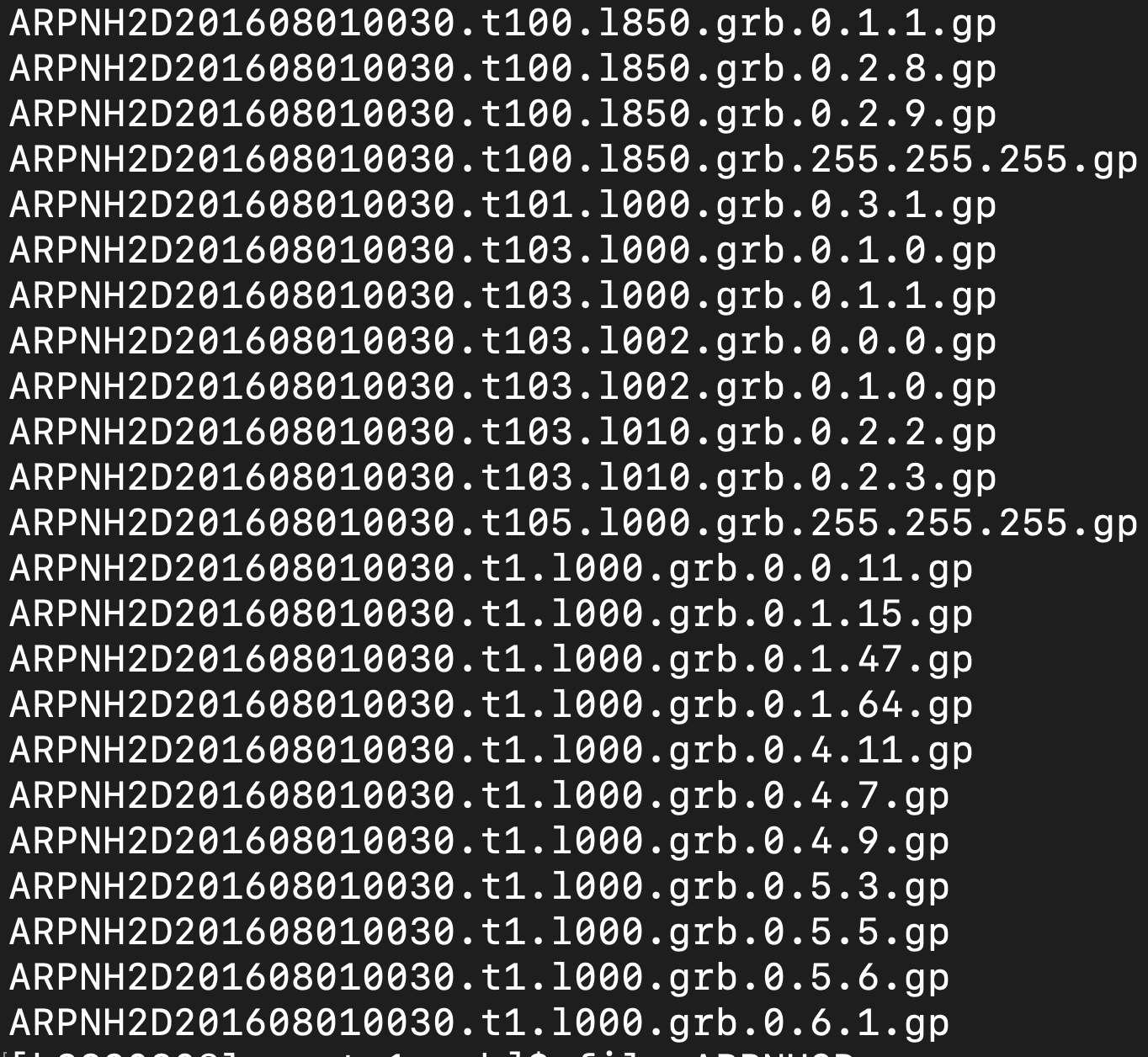
the file also grb2
but if I use cdo sinfon the file,it show the following error: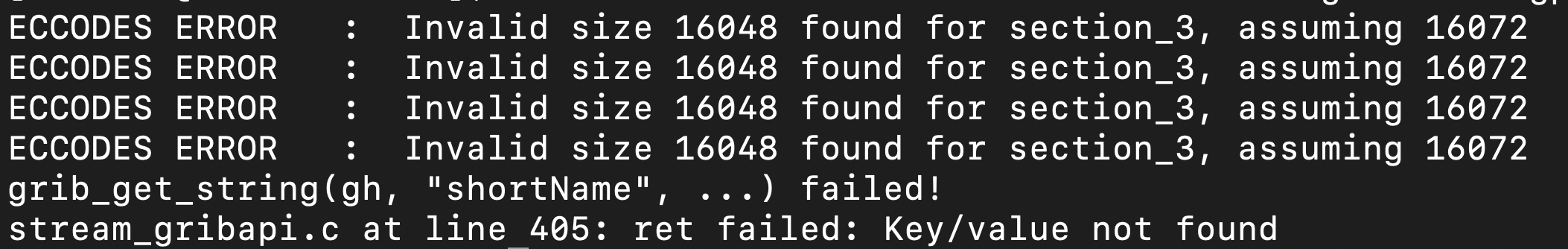
the question:
What cdo command to use to get the information of this file?
How to convert these files into nc files?
Replies (7)
RE: How to write shell file using cdo? - Added by Estanislao Gavilan over 2 years ago
Hi Jinyan,
it is a bit difficult to know whats happening by looking the pictures. Can you upload a single timestep?
Kind regards,
Estanislao
RE: How to write shell file using cdo? - Added by Jinyan Song over 2 years ago
Hi, I upload a file here. I can't get the information on this file and convert these files into nc file. Finally, I want to use cdo remapbil command.
RE: How to write shell file using cdo? - Added by Karin Meier-Fleischer over 2 years ago
Hi Jinyan,
there is something wrong with your GRIB file because also grib_dump (from https://confluence.ecmwf.int/display/ECC/grib_dump) returns an error:
> grib_dump ARPNH2D.t1.l000.grb.0.6.4.gp
***** FILE: ARPNH2D.t1.l000.grb.0.6.4.gp
ECCODES ERROR : Invalid size 16048 found for section_3, assuming 16072
ECCODES ERROR : Invalid size 16048 found for section_3, assuming 16072
ECCODES ERROR : Invalid size 16048 found for section_3, assuming 16072
ECCODES ERROR : Invalid size 16048 found for section_3, assuming 16072
#============== MESSAGE 1 ( length=81580326 ) ==============
GRIB {
# Meteorological products (grib2/tables/4/0.0.table)
discipline = 0;
editionNumber = 2;
# French Weather Service - Toulouse (common/c-11.table)
centre = 85;
subCentre = 0;
# Start of forecast (grib2/tables/4/1.2.table)
significanceOfReferenceTime = 1;
dataDate = 20160801;
dataTime = 15;
# Operational products (grib2/tables/4/1.3.table)
productionStatusOfProcessedData = 0;
# Analysis and forecast products (grib2/tables/4/1.4.table)
typeOfProcessedData = 2;
# FA section is present (grib2/grib2LocalSectionNumber.85.table)
grib2LocalSectionNumber = 1;
CLNOMA = SURFNEBUL.MOYENN;
INGRIB = 120;
LLCOSP = 0;
INBITS = 8;
FMULTM = 1;
FMULTE = 2;
numberOfDataPoints = 81563372;
# Numbers define number of points corresponding to full coordinate circles (i.e. parallels), coordinate values on each circle are multiple of the circle mesh, and extreme coordinate values given in grid definition (i.e. extreme longitudes) (grib2/tables/4/3.11.table)
interpretationOfNumberOfPoints = 1;
# Gaussian latitude/longitude (grib2/tables/4/3.1.table)
gridDefinitionTemplateNumber = 40;
# Earth assumed spherical with radius of 6,371,229.0 m (grib2/tables/4/3.2.table)
shapeOfTheEarth = 6;
Ni = MISSING;
Nj = 8000;
N = 4000;
iScansNegatively = 0;
jScansPositively = 0;
jPointsAreConsecutive = 0;
alternativeRowScanning = 0;
latitudeOfFirstGridPointInDegrees = 89.9828;
longitudeOfFirstGridPointInDegrees = 0;
latitudeOfLastGridPointInDegrees = -89.9828;
longitudeOfLastGridPointInDegrees = 359.978;
iDirectionIncrementInDegrees = MISSING;
global = 0;
isOctahedral = 0;
ecCodes assertion failed: `bottom != 0' in /Users/runner/miniforge3/conda-bld/eccodes_1674769846745/work/src/grib_gaussian_reduced.c:62
Abort
RE: How to write shell file using cdo? - Added by Jinyan Song over 2 years ago
Hi Karin,
OK, I see.
I will be asking them data questions.
Can I just use the cdo remap command if there is no problem with the data I reacquired ?
Best,
Jinyan Song
RE: How to write shell file using cdo? - Added by Estanislao Gavilan over 2 years ago
Hi Jinyan,
You also need a grid.txt file with the coordinates that you wish to remap. Something like this
gridtype = lonlat
gridsize = 64800
xname = lon
xlongname = longitude
xunits = degrees_east
yname = lat
ylongname = latitude
yunits = degrees_north
xsize = 360
ysize = 180
xfirst = 0
xinc = 1
yfirst = -90
yinc = 1
Then, the command is
cdo remapbil,grid.txt input outputKind regards,
Estanislao
PS:You have other remap alternatives as well as grid.txt templates. Everything is well explained in the documentation
RE: How to write shell file using cdo? - Added by Jinyan Song over 2 years ago
Hi Estanislao,
I see!
Thank you very much for your careful answer.
Best,
Jinyan Song
RE: How to write shell file using cdo? - Added by Karin Meier-Fleischer over 2 years ago
Another brief explanation, CDO offers already predefined grids, so you don't have to work with a grid file if one fits to your needs. The use of the grid file from Estanislao's example is the same as to use one of the remap operators with the grid name r360x180 . For example to remap the input file grid to a global 1 degree grid with longitudes from 0 to 359:
cdo -remapnn,r360x180 infile outfile
Result:
1 : lonlat : points=64800 (360x180)
lon : 0 to 359 by 1 degrees_east circular
lat : -89.5 to 89.5 by 1 degrees_north
You can use also global_1 to remap the input grid to a 1 degree global grid. The only difference to r360x180 is that its longitude range is -179.5 to 179.5.
cdo -remapnn,global_1 infile outfile
Result:
1 : lonlat : points=64800 (360x180)
lon : -179.5 to 179.5 by 1 degrees_east circular
lat : -89.5 to 89.5 by 1 degrees_north
Read more about grids: https://code.mpimet.mpg.de/projects/cdo/embedded/cdo.pdf#section.1.5
Read more about remapping: https://code.mpimet.mpg.de/projects/cdo/embedded/cdo.pdf#section.2.12