Issue using outputttab operator: converting netcdf to csv files
Added by Brian Yalle about 4 years ago
Hi,
Not sure about the cause but I think my problem concerns with "outputtab" operator.
My main data resource is in netCDF format. Due I want to use it in STATA software, netCDF files are converted into CSV ones. Before knowing CDO, I used Python to convert.
When I convert netCDF to CSV format using Jupyter (Python): the data in the output is delimited with commas like in the following image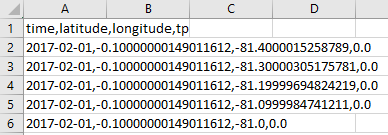
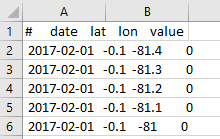
- data is delimited with blank spaces
- there is a "#" before variable names
- latitude and longitude values are rounded
Coding employed to obtain this result iscdo -outputtab,date,lat,lon,value era5land_total_precipitation_daily_feb-nov_2017_mm.nc > test1_tp.csv
I'd like to obtain CSV file delimited by commas using CDO. Also, latitude/longitude variables do not show such rounded values.
Thanks!
| Picture_2.png (4.23 KB) Picture_2.png | |||
| Picture_1.png (7.32 KB) Picture_1.png |
Replies (4)
RE: Issue using outputttab operator: converting netcdf to csv files - Added by Karin Meier-Fleischer about 4 years ago
Hi Brian,
you can change the output of the cdo call in two steps:
echo 'time,latitude,longitude,tp' > test1_tp.csv cdo -outputtab,date,lat:6,lon:6,value:8 era5land_total_precipitation_daily_feb-nov_2017_mm.nc | grep -v '#' | sed -e 's/ */,/g' >> test1_tp.csv
-Karin
RE: Issue using outputttab operator: converting netcdf to csv files - Added by Brian Yalle about 4 years ago
Karin,
I tested the code you suggested but it stills has some problems.
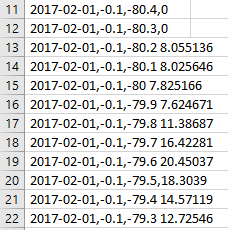
- Delimitation parameter is not uniform in all rows: all values in 11 and 12 rows are delimited by commas but last two values in rows from 13 to 19 are delimited by blank space. The next row, 20, is delimited correctly.
- The data doesn't have variable names in the top.
- Latitude and longitude values still show rounded values.
I tried with another netCDF file (with far less storage weight than original) to verify if it repeats, and it does. I upload this file if you want test it.
RE: Issue using outputttab operator: converting netcdf to csv files - Added by Karin Meier-Fleischer about 4 years ago
1. Some commas missing due to the different numbers of blanks per line between the fields. See modified commands below.
2. Important is to use the '>>' instead '>' to append the output of the second call to the file.
3. The output of 'ncdump -v longitude era5land_tp_daily_ene-dic_2017.nc' shows that the output of the longitude values, for example, are not rounded values.
longitude = -81.4, -81.3, -81.2, -81.1, -81, -80.9, -80.8, -80.7, -80.6,
-80.5, -80.4, -80.3, -80.2, -80.1, -80, -79.9, -79.8, -79.7, -79.6,
-79.5, -79.4, -79.3, -79.2, -79.1, -79, -78.9, -78.8, -78.7, -78.6,
-78.5, -78.4, -78.3, -78.2, -78.1, -78, -77.9, -77.8, -77.7, -77.6,
-77.5, -77.4, -77.3, -77.2, -77.1, -77, -76.9, -76.8, -76.7, -76.6,
-76.5, -76.4, -76.3, -76.2, -76.1, -76, -75.9, -75.8, -75.7, -75.6,
-75.5, -75.4, -75.3, -75.2, -75.1, -75, -74.9, -74.8, -74.7, -74.6,
-74.5, -74.4, -74.3, -74.2, -74.1, -74, -73.9, -73.8, -73.7, -73.6,
-73.5, -73.4, -73.3, -73.2, -73.1, -73, -72.9, -72.8, -72.7, -72.6,
-72.5, -72.4, -72.3, -72.2, -72.1, -72, -71.9, -71.8, -71.7, -71.6,
-71.5, -71.4, -71.3, -71.2, -71.1, -71, -70.9, -70.8, -70.7, -70.6,
-70.5, -70.4, -70.3, -70.2, -70.1, -70, -69.9, -69.8, -69.7, -69.6,
-69.5, -69.4, -69.3, -69.2, -69.1, -69, -68.9, -68.8, -68.7, -68.6 ;
latitude = -0.1, -0.2, -0.3, -0.4, -0.5, -0.6, -0.7, -0.8, -0.9, -1, -1.1,
-1.2, -1.3, -1.4, -1.5, -1.6, -1.7, -1.8, -1.9, -2, -2.1, -2.2, -2.3,
-2.4, -2.5, -2.6, -2.7, -2.8, -2.9, -3, -3.1, -3.2, -3.3, -3.4, -3.5,
-3.6, -3.7, -3.8, -3.9, -4, -4.1, -4.2, -4.3, -4.4, -4.5, -4.6, -4.7,
-4.8, -4.9, -5, -5.1, -5.2, -5.3, -5.4, -5.5, -5.6, -5.7, -5.8, -5.9, -6,
-6.1, -6.2, -6.3, -6.4, -6.5, -6.6, -6.7, -6.8, -6.9, -7, -7.1, -7.2,
-7.3, -7.4, -7.5, -7.6, -7.7, -7.8, -7.9, -8, -8.1, -8.2, -8.3, -8.4,
-8.5, -8.6, -8.7, -8.8, -8.9, -9, -9.1, -9.2, -9.3, -9.4, -9.5, -9.6,
-9.7, -9.8, -9.9, -10, -10.1, -10.2, -10.3, -10.4, -10.5, -10.6, -10.7,
-10.8, -10.9, -11, -11.1, -11.2, -11.3, -11.4, -11.5, -11.6, -11.7,
-11.8, -11.9, -12, -12.1, -12.2, -12.3, -12.4, -12.5, -12.6, -12.7,
-12.8, -12.9, -13, -13.1, -13.2, -13.3, -13.4, -13.5, -13.6, -13.7,
-13.8, -13.9, -14, -14.1, -14.2, -14.3, -14.4, -14.5, -14.6, -14.7,
-14.8, -14.9, -15, -15.1, -15.2, -15.3, -15.4, -15.5, -15.6, -15.7,
-15.8, -15.9, -16, -16.1, -16.2, -16.3, -16.4, -16.5, -16.6, -16.7,
-16.8, -16.9, -17, -17.1, -17.2, -17.3, -17.4, -17.5, -17.6, -17.7,
-17.8, -17.9, -18, -18.1, -18.2, -18.3, -18.4 ;
Do the following:
echo 'time,latitude,longitude,tp' > test1_tp.csv
cdo -outputtab,date,lat:6,lon:6,value:8 era5land_tp_daily_ene-dic_2017.nc | grep -v '#' | tr -s ' ' | sed -e 's/ /,/g;s/^.//;s/.$//' >> test1_tp.csv
Output of 'head -16 test1_tp.csv'
time,latitude,longitude,tp 2016-12-31,-0.1,-81.4,-32767 2016-12-31,-0.1,-81.3,-32767 2016-12-31,-0.1,-81.2,-32767 2016-12-31,-0.1,-81.1,-32767 2016-12-31,-0.1,-81,-32767 2016-12-31,-0.1,-80.9,-32767 2016-12-31,-0.1,-80.8,-32767 2016-12-31,-0.1,-80.7,-32767 2016-12-31,-0.1,-80.6,-32767 2016-12-31,-0.1,-80.5,-32767 2016-12-31,-0.1,-80.4,-32767 2016-12-31,-0.1,-80.3,-32767 2016-12-31,-0.1,-80.2,2.84229351738396 2016-12-31,-0.1,-80.1,2.91305601159267 2016-12-31,-0.1,-80,2.84229351738396
RE: Issue using outputtab operator: converting netcdf to csv files - Added by Brian Yalle about 4 years ago
It works!
Thanks a lot Karin.